To log in, visit our website and click on the “Patient Portal” red button on the upper right side.

Call us to give you a user id and temporary password. Then, enter your user ID and temporary password and follow the instructions. Once you have registered, you can also log in with the healow mobile app.
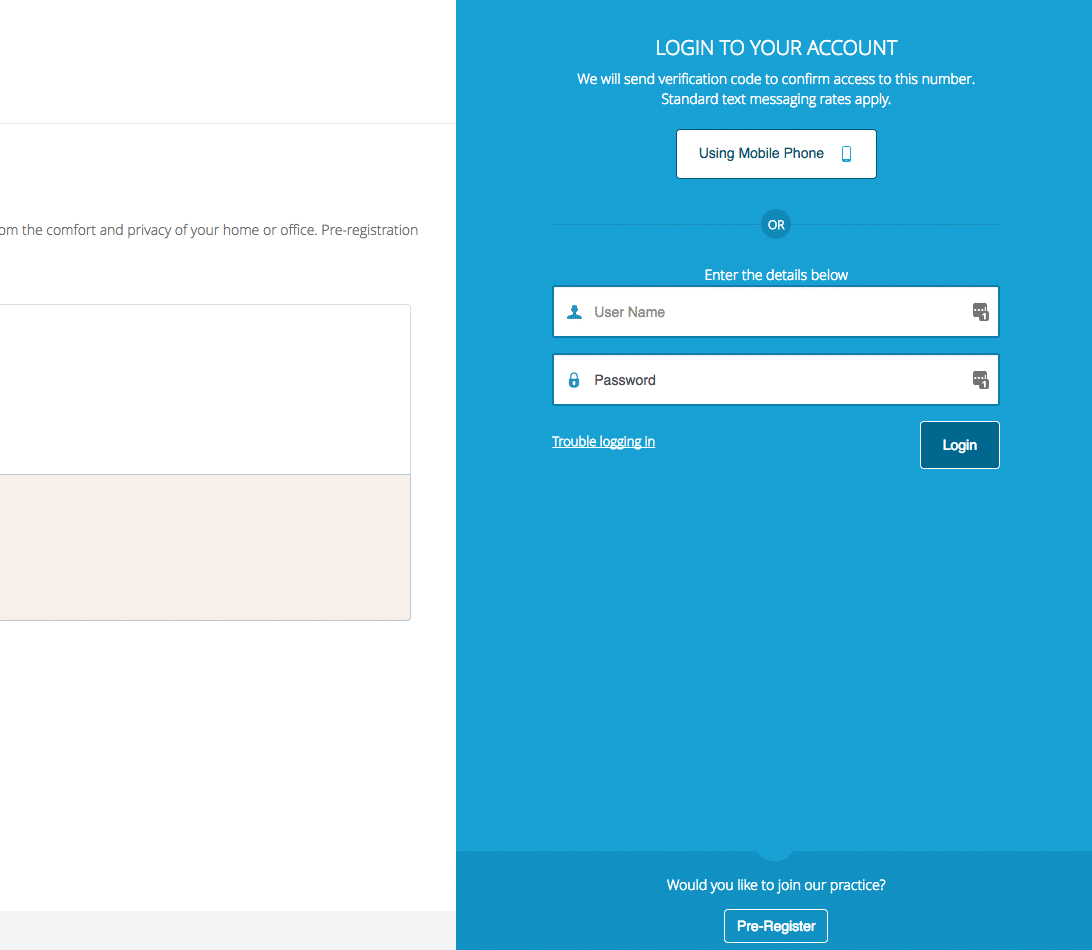
Once you are logged in, you will be able to access information such as patient records, appointments, and more on the left sidebar.
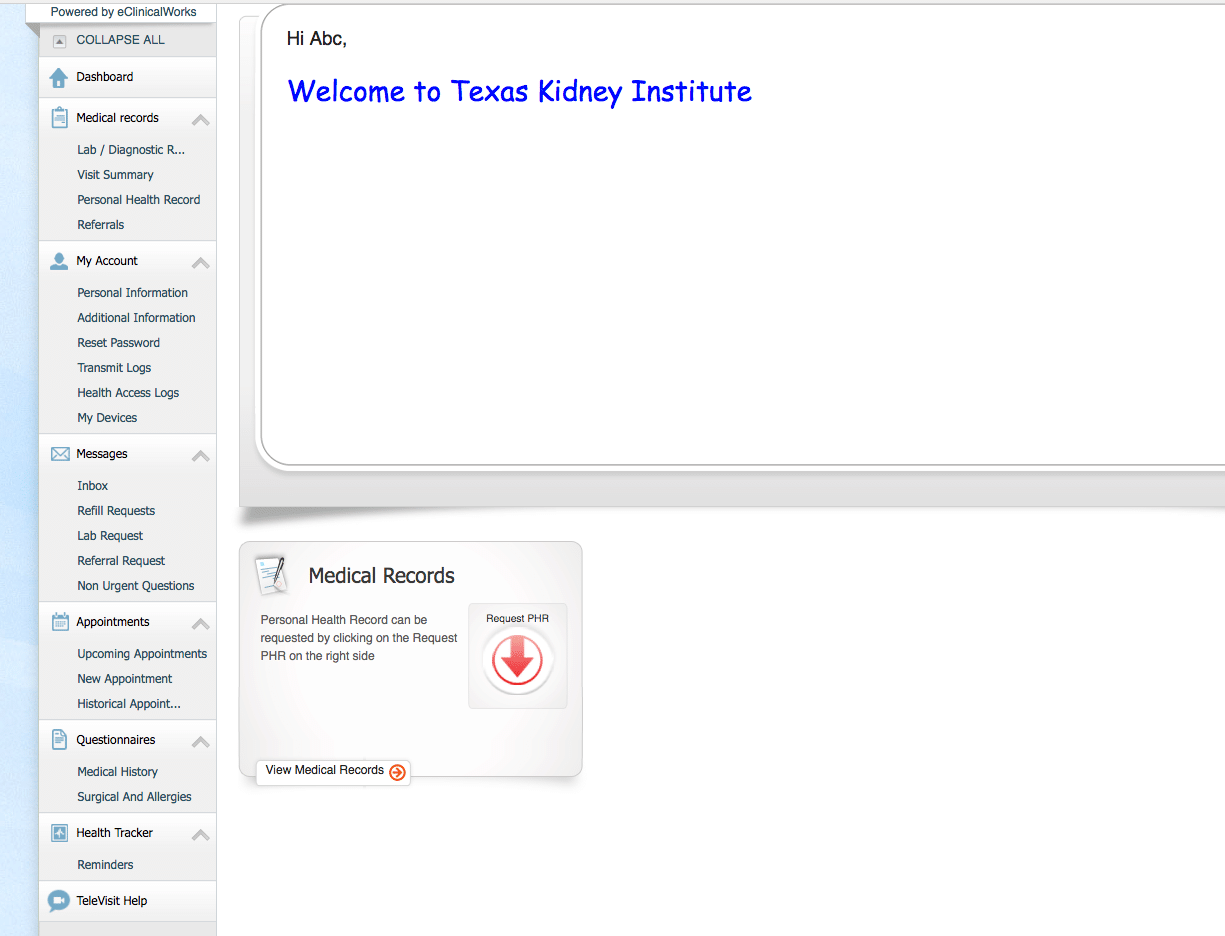
- Your next appointment
- Your visit summary
- Labs ordered and lab reports from last visit
- Medications prescribed
If they are reviewed, you can see them on the patient portal. Simply click on the “Lab/Diagnostic Reports” tab and then click each test to review the result.
No, only patients 18+
No, our doctors are board certified in both, Internal Medicine and as Nephrologists but we are a specialty practice and only see patients with Kidney and Hypertension problems.
You can click on the “Contact us” tab that is on the left side of the Patient Portal tab to view more information such as phone numbers and email addresses.
Contact & LocationsPatient Portal
- The first screen should have your next appointment, your current medications, referrals (if any was sent), and your lab reports (if they have been reviewed by the Doctor).
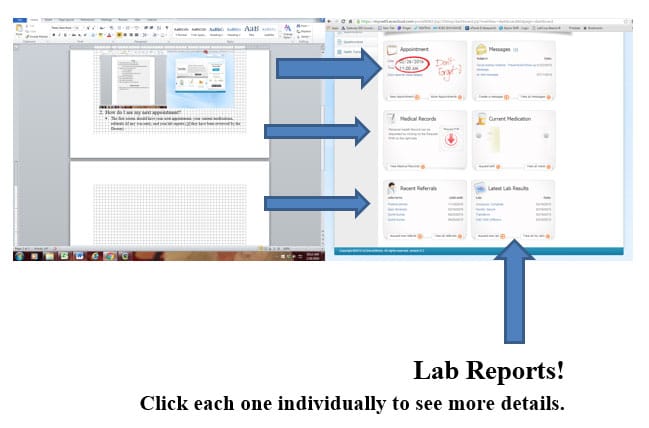
Get Started Today
Do you have questions about kidney disease? Reach out today to get started or get in touch with one of our friendly team members who will help you begin the road to healing.
Schedule Appointment Call: (214) 396-4950